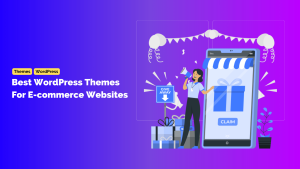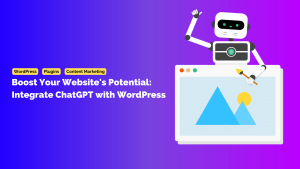7 WordPress Plugins to Create Outstanding Content
The best WordPress plugins can make a big difference when you want to create content that engages your audience. WordPress obviously can’t create your content for you but it offers plugins that can help you with the process of creating content, such as enabling you to write SEO-friendly content.
With so many useful plugins available, it can be hard to choose the right ones.
WordPress Plugins to Create Outstanding Content
Here are seven plugins that are will help you to create outstanding content.
Yoast
Yoast SEO plugin makes trying to navigate the ins and outs of SEO less intimidating. This plugin often makes the “top 10” list of WordPress plugins for a good reason. It improves your technical SEO in the background so you don’t have to worry about sitemaps, clean permalink URLs, canonical URLs to avoid duplicate content etc.
You can set a keyphrase for your post and find out how it scores on different ranking factors, such as how many times you use it. Orange, red or green bullets show you how each factor scores and you can work at increasing each one to improve your overall score.
Yoast also has a readability feature to help make your content more readable. For instance, it flags the use of passive voice and indicates where your sentences or paragraphs are too long so you can correct this.
Edit Flow
Edit Flow helps your editorial team to collaborate efficiently to create high-quality content. It allows a team to manage a content strategy, view an editorial calendar and leave feedback. Team members can follow up on feedback and make changes as necessary. At a glance, it is possible to see who can create what type of content. Its drag and drop interface also makes moving articles and assignments around to suit writers easy.
The team can get a monthly overview of the content and keep track of important details. Threaded commenting in admin facilitates private discussion. It is possible to create user groups and receive notifications on content being followed. A team can even maintain a content budget using this plugin.
Pretty Links
Pretty Links allows you to shorten any of the links in your content. It not only makes them look much cleaner but you can track the clicks. Attractive links may seem insignificant but they can add a level of professionalism and quality to your marketing content.
If you often insert affiliate links, they can look rather long and intimidating. With Pretty Links, you can make them look less messy and this can be a deciding factor over whether a visitor will click or not. No matter how well your copy is written, if your link gives the wrong impression about your motives, it can affect your click-through rate.
With Pretty Links, you can also see where your visitors are coming from and which links they click the most. Remember that you do have to disclose affiliate links and find out what affiliate program rules are on redirects.
Revive Old Posts
Revive Old Posts enables you to share old blog posts to social networks and keep your content alive. You don’t want your posts to fade away after only one share. This plugin can revive them and share them with new people on Facebook and many other social media sites.
You can give Revive Old Posts permission to post to your social media accounts with a few clicks. Customize the plugin as you wish, whether you want to add extra custom text, share only post titles, or include hashtags.
You may have an excellent article you wrote years ago that people would still enjoy today and this plugin can help them see it. Reviving old posts helps you fill your social feed with more content and get more visitors to your site.
Super Socializer
Super Socializer is the plugin to install an all-in-one social media solution if you don’t want to install multiple plugins. You can add social sharing icons to your website pages and integrate social login, social share, and social comments.
Users can log in to your website using their existing IDs on popular networks. They can share your website content on popular platforms, which increases your traffic and helps push up your search engine ranking. Users can comment on your website using their social media accounts and as this appears in their news feed, it can put your content in front of a new audience.
Every time a user logs in, the profile data of the user is stored in your WordPress database. This data can help you to establish relationships with customers and you can target the right people with the right messages.
One Signal
OneSignal makes it possible for Website visitors to subscribe to push notifications. You can deliver notifications at pre-set intervals, customize the opt-in process and create user segments.
For example, you can send notifications to specific visitors based on the number of times they have visited your website. You can even set up a reminder to send to visitors who haven’t been to your website for a while to help stimulate re-engagement.
New content notifications often work better than email lists as subscribers will often go immediately to read it, whether they are on a smartphone or desktop computer. If you haven’t installed an SSL, you can use One Signal’s secure servers for the distribution of notifications. The plugin is quick to install and has been tested to handle a high volume of use with ease.
Site Reviews
Site Reviews is a clean, lightweight plugin that allows you to collect reviews and ratings on your website. The plugin can display reviews in various ways and you can customize the display to pin your best reviews at the top if you don’t want to use the default order.
Reviews are one of the most effective forms of content that not only serve as free advertising but help you to receive feedback from customers and form a relationship with them.
The plugin integrates with Akismet so you can get rid of spam. Whenever a review is posted, you can opt to receive a notification. A popular feature is rich snippets that show up in your search engine results with stars and ratings. You can import and export reviews so they don’t just stay on one website.
Conclusion
The core of WordPress is designed to be lean and lightweight. Adding plugins offers you the custom features and functions to tailor your site to your specific needs. Using the above-mentioned plugins will enable you to make sure the content you create is free of errors, SEO-optimized, shared on social media, and much more.